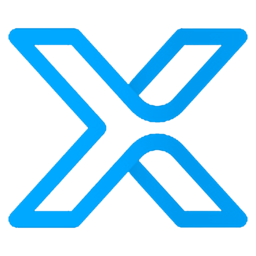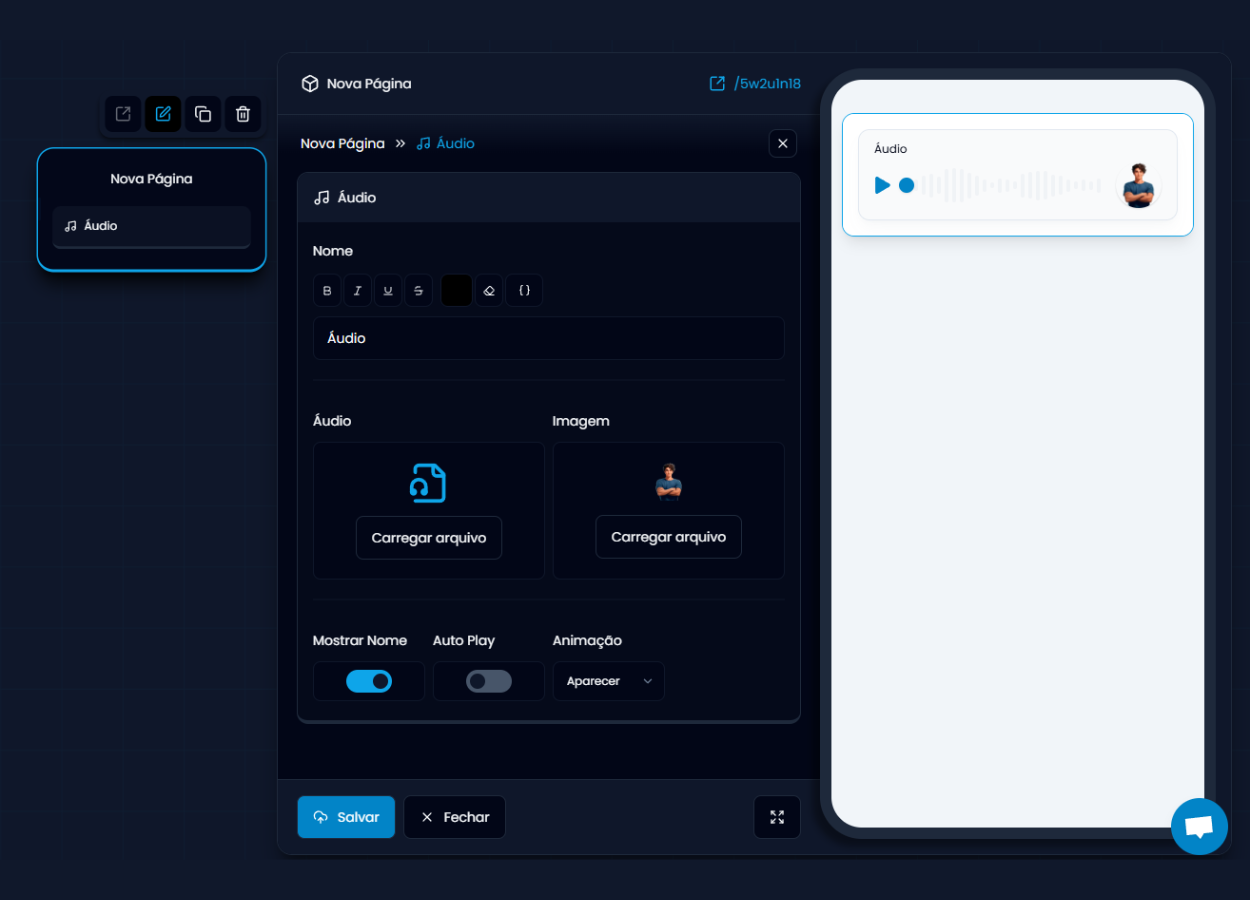
- Explain content in a more human and direct way.
- Include personalized audios in results or questions.
- Add soundtrack, effects, or narrations on specific pages.
- Audio name: an optional title that appears with the player.
- Audio file: upload the file in MP3 or other compatible format.
- Image: upload an image that will be displayed next to the player (like a photo of you or a custom icon).
- Show name: activates or deactivates the display of the audio name.
- Auto Play: defines if the audio should start automatically when entering the page.
- Animation: choose the entry effect for the audio player (e.g., appear).