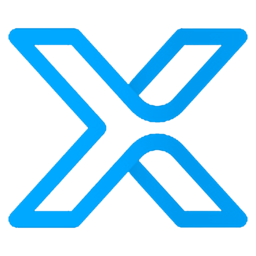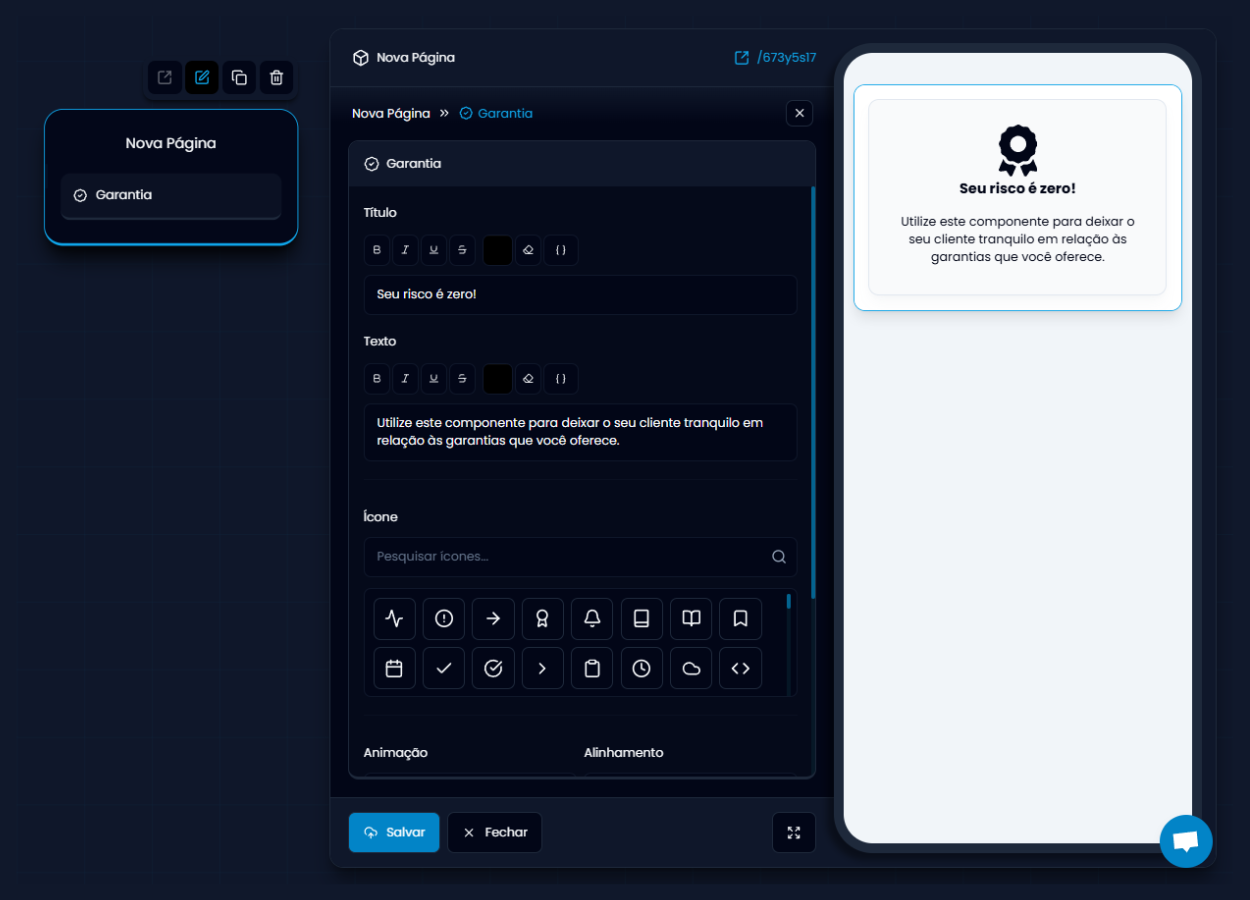
- Show that your offer is safe and reliable.
- Reduce objections related to risk or regret.
- Reinforce brand or product credibility.
- Write the main guarantee phrase (e.g., Your risk is zero!).
- Detail the type of guarantee offered or refund policy. The field allows formatting like bold, italic, color, etc.
- Choose an icon that represents security or guarantee from the XQuiz library.
- Define how the guarantee block will appear on screen (e.g., appear).
- Position content to left, center, or right.
- Background: block background color.
- Borders: element border color.
- Text: written content and icon color.