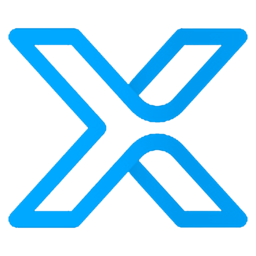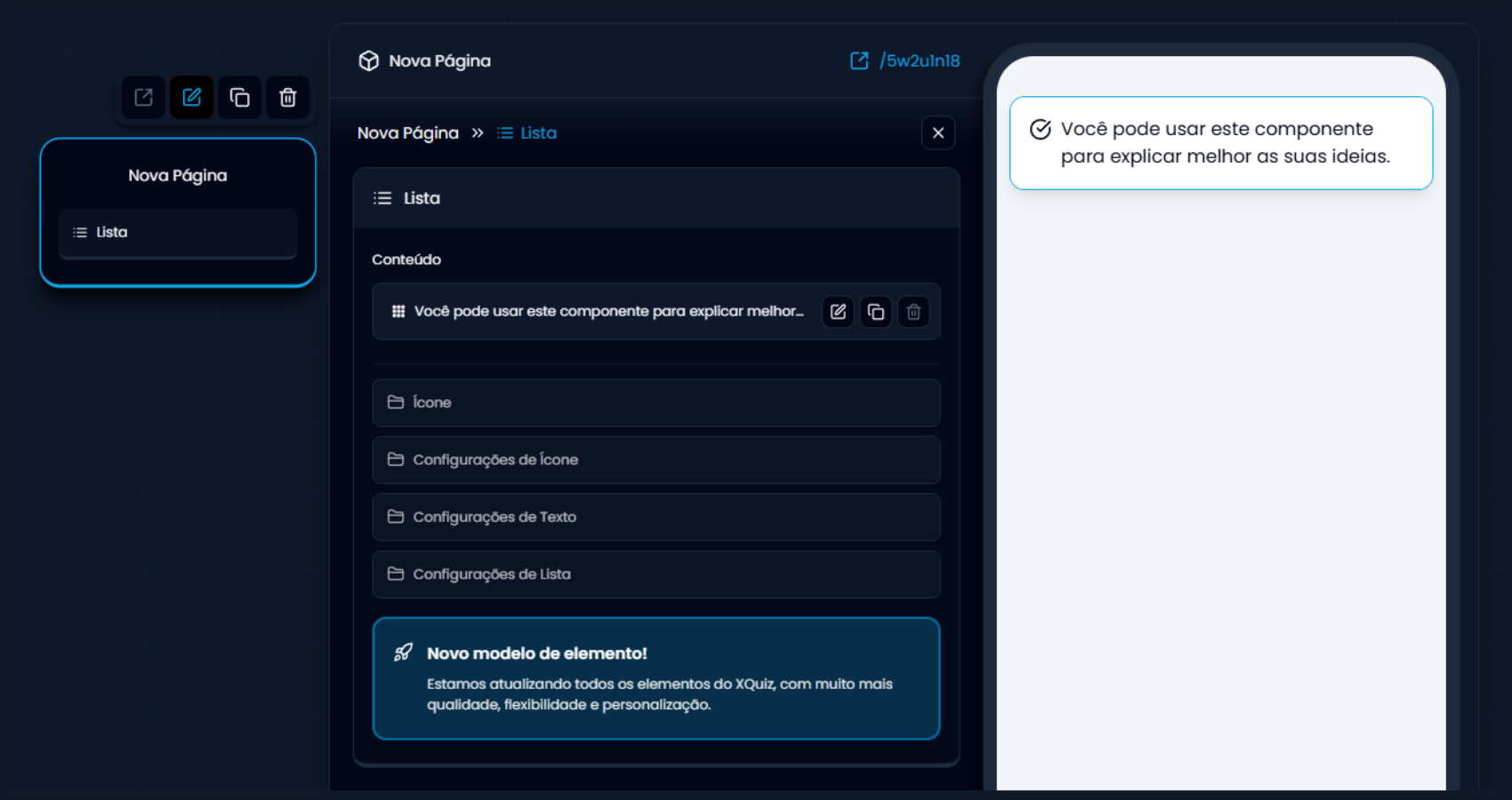
- Highlight advantages or benefits of a product.
- Present step-by-step instructions.
- List features or functionalities.
- Reinforce arguments in a visual and organized way.
- Add as many items as you want to your list.
- Edit, duplicate, or delete each item individually.
- Choose an icon to accompany the list items.
- Search and select ready icons from the library.
- Show or hide.
- Adjust size, margin, opacity, and color.
- Text size, spacing, line height, and alignment.
- Icon position (left or right).
- Icon and content alignment.
- Spacing between items and between icon and text.
- Entry animation type.