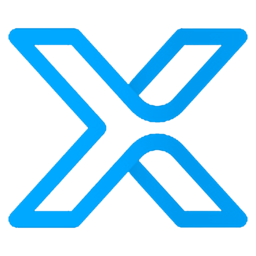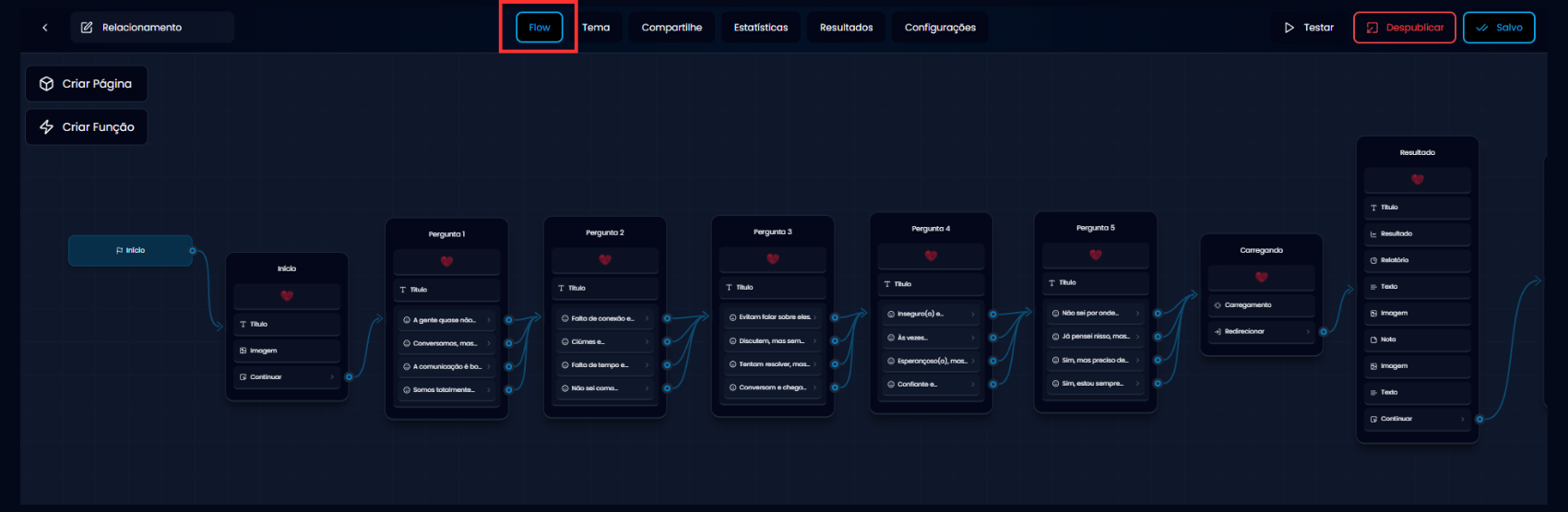
What you can do in Flow
- Create new pages (questions, captures, results, etc.).
- Add logical functions (conditions, variables, automatic actions).
- Connect pages visually by dragging the arrows.
- View the entire flow of your funnel in one place.
- In the center of the screen you’ll see the “Start” block.
- From there, you can click “Create Page” or “Create Function” in the left sidebar menu.
- Each new element created appears as a block that you can move throughout the flow area (to move, just click, hold, and drag the blocks) and connect with others.
- Use the connection lines to control the order and path that the user will follow.
Flow zoom and visualization controls
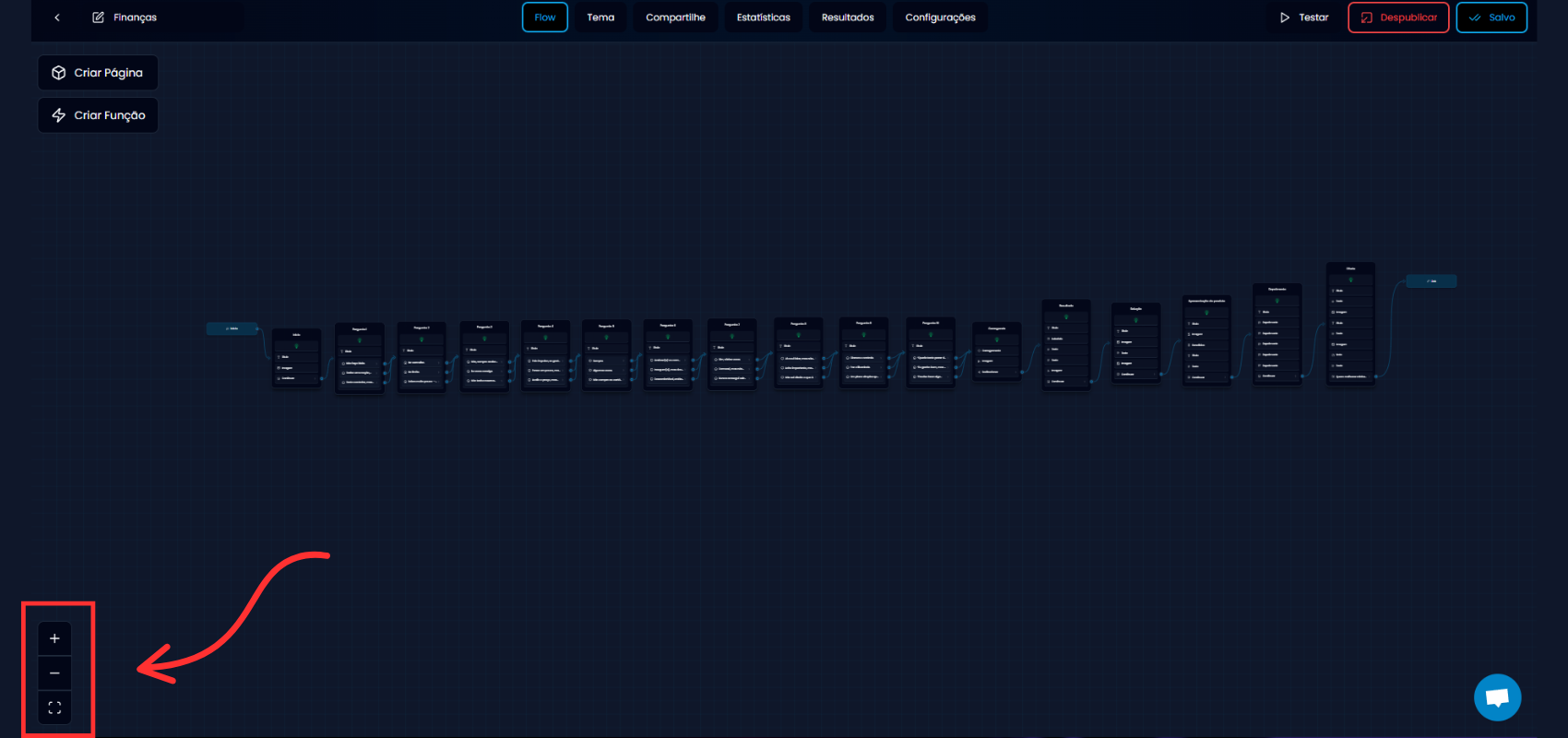
- Plus (+): Increases zoom to see blocks up close.
- Minus (−): Decreases zoom to view the funnel more broadly.
- Square (center): Recenters the view and takes you back to the beginning of the flow.
- Scroll up to ➝ zoom in.
- Scroll down to ➝ zoom out.
Renaming your project
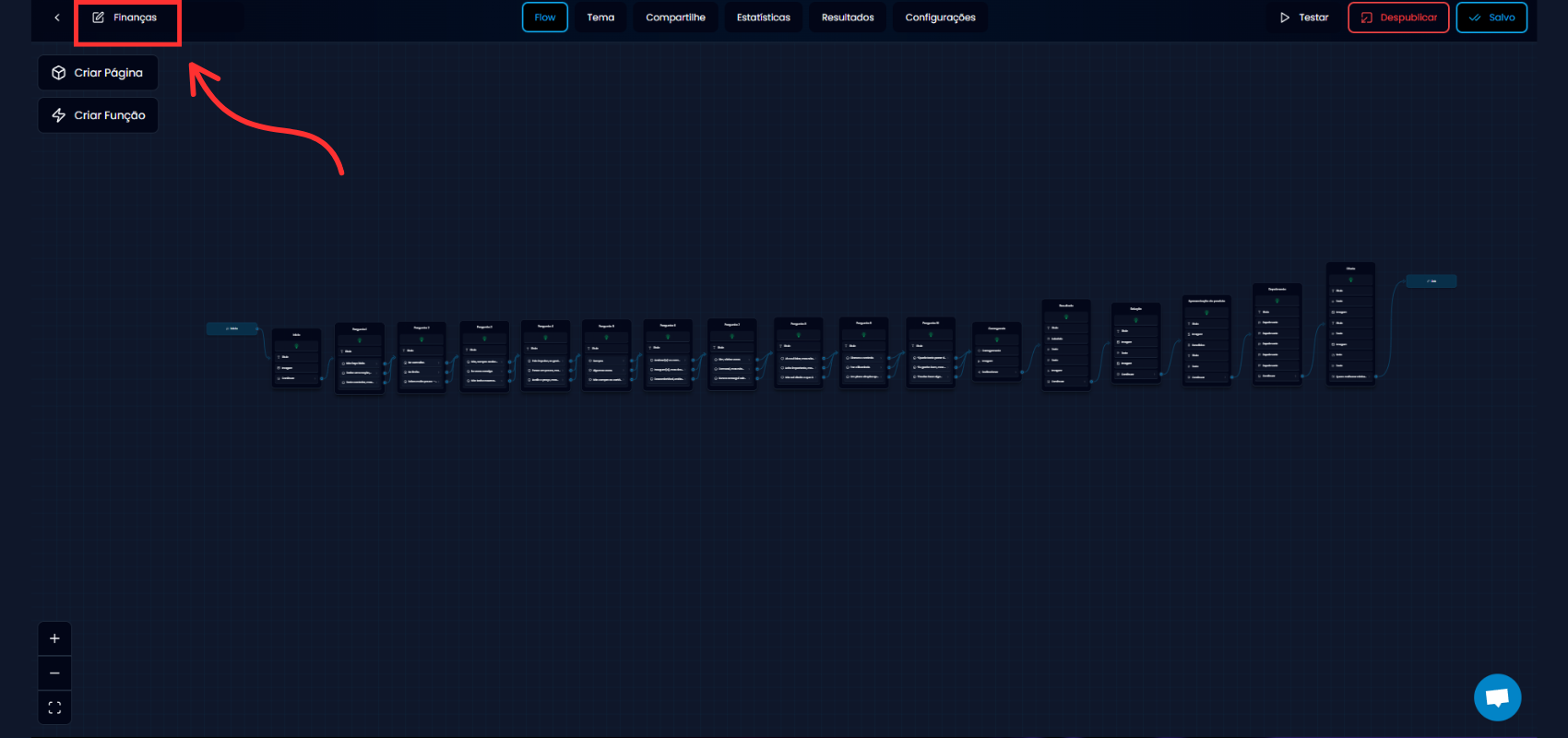
- Click on the “New Project” text.
- The field will become editable.
- Type the name you want for your project (e.g., “Lead Capture Funnel”).
- Delete everything except one letter.
- Type the new name normally.
- Then, delete the remaining letter at the beginning.
Main Buttons
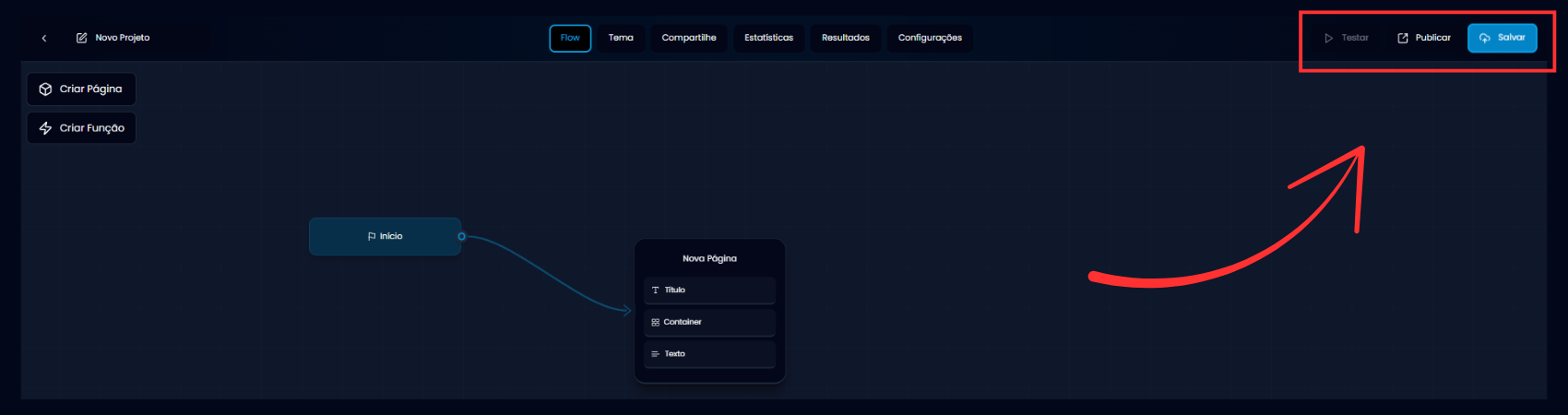
Save
- Saves all changes made to your project, such as texts, logic, style, and settings.
- Always click Save before leaving or publishing, to ensure nothing is lost.
- It’s important to click Save frequently during quiz creation!
Publish
- This button puts your quiz online, generating public links and allowing anyone to access it.
- You need to publish the quiz to be able to use the “Test” button.
- After publishing, you can still make adjustments and click Save to update the changes.
- If you want to pause public display, you can unpublish at any time.
Test
- Allows you to simulate the quiz as if you were a visitor.
- Navigation between questions.
- Layout appearance.
- If the funnel logic is working correctly.