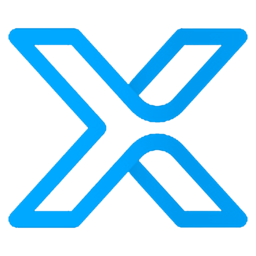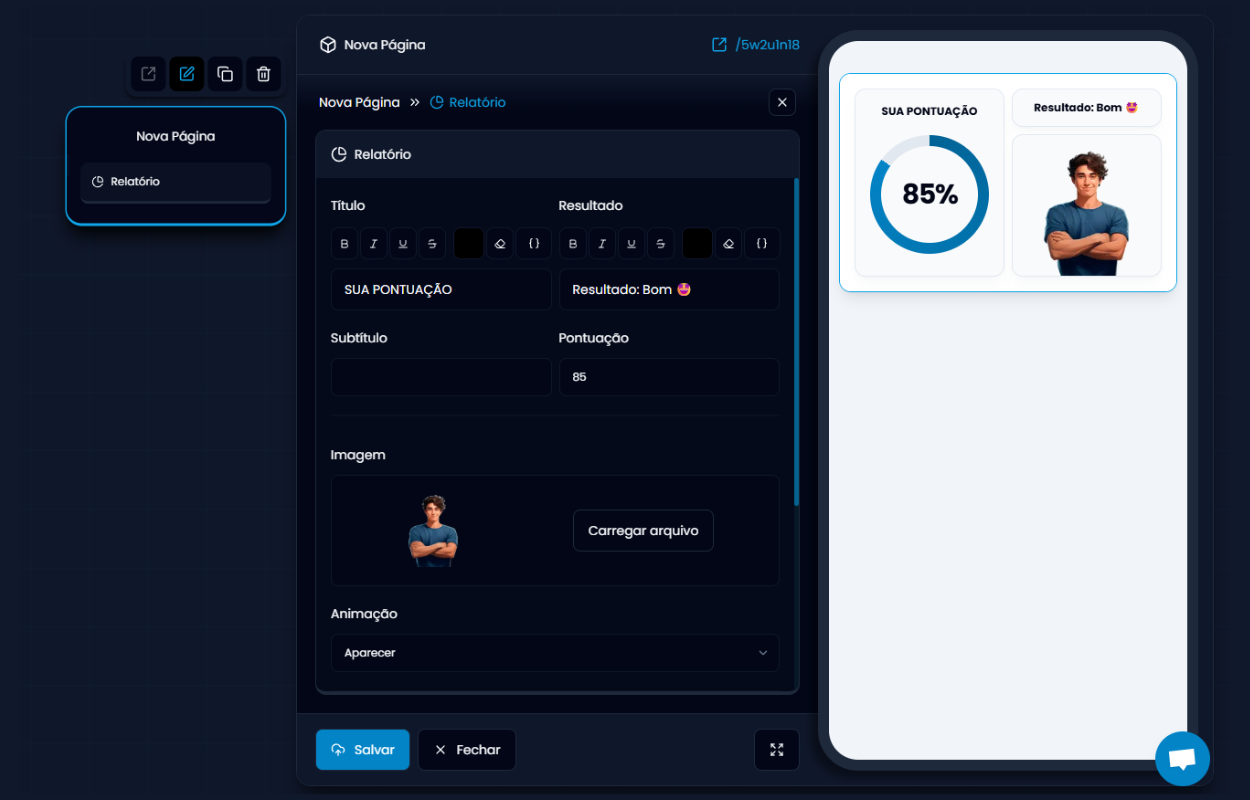
- Display the user’s final score with emphasis.
- Show an image related to the result.
- Personalize the message based on the score obtained.
- Reinforce the feeling of achievement or direct to next steps.
- Title: the main title of the result (e.g., “Your score”).
- Result: text that appears next to the image (e.g., “Result: Excellent”).
- Subtitle (optional): you can include a complementary phrase.
- Score: final numerical value of the user (e.g., 85).
- You can upload an image to accompany the result (e.g., character, medal, approval seal).
- Define how the element appears on screen (e.g., “appear”).
- Background, borders, text.
- Chart color (start and end).