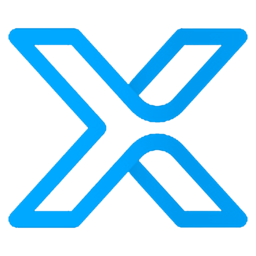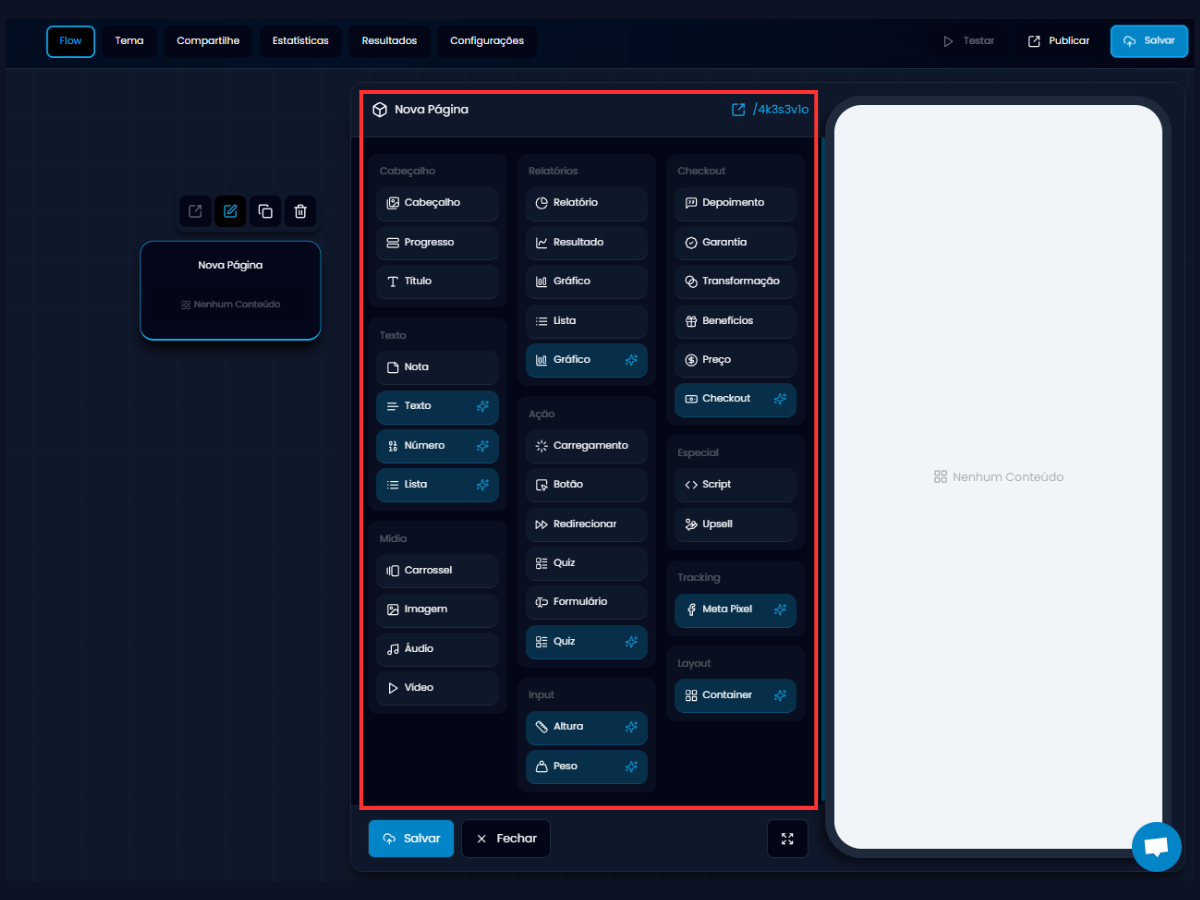
- Click on the item.
- Hold.
- Drag to the right.
- Drop on the blank area (page preview).
Editing a page element
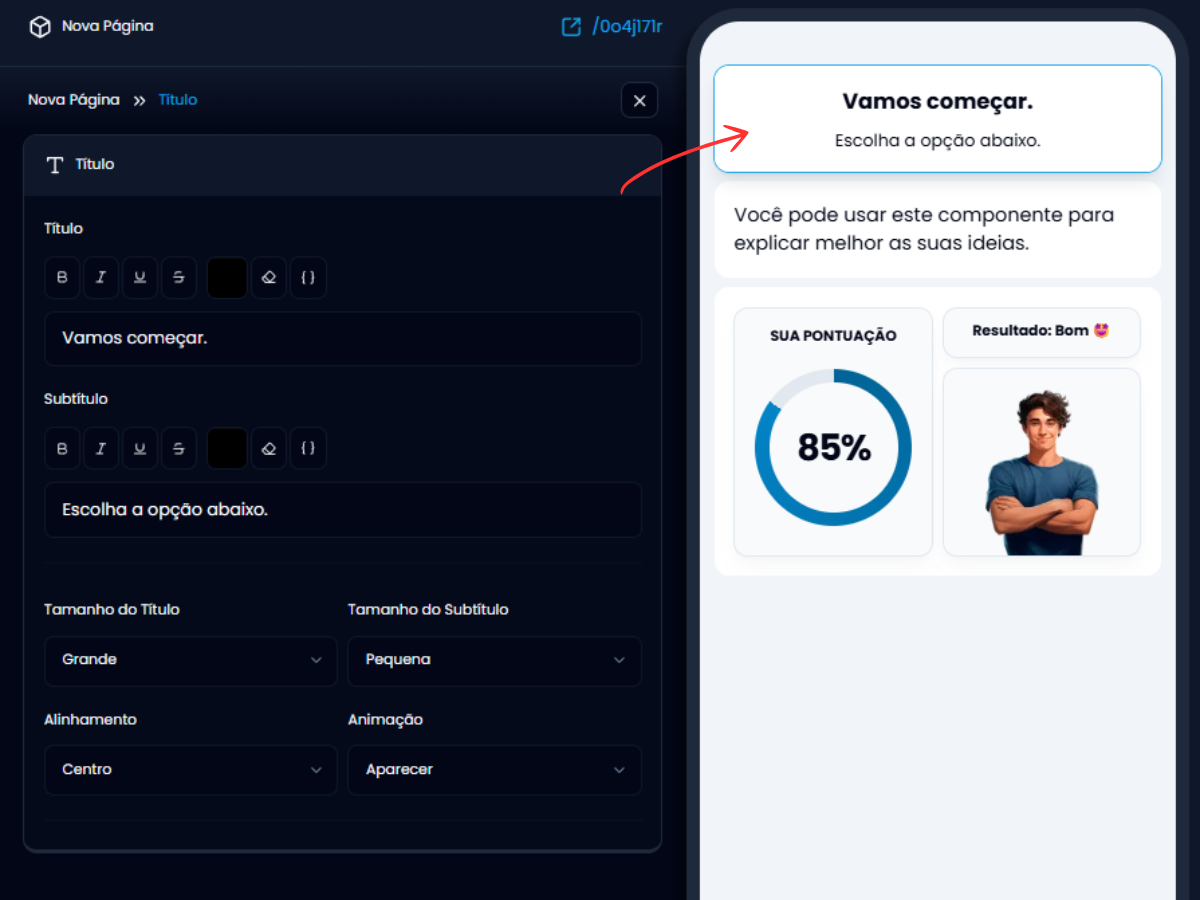
- Click on the element that’s in the page preview (on the right side of the screen).
- Texts (title, subtitle, descriptions).
- Style (bold, italic, color, size, alignment).
- Size and animation.
Reorganizing the order of elements on the page
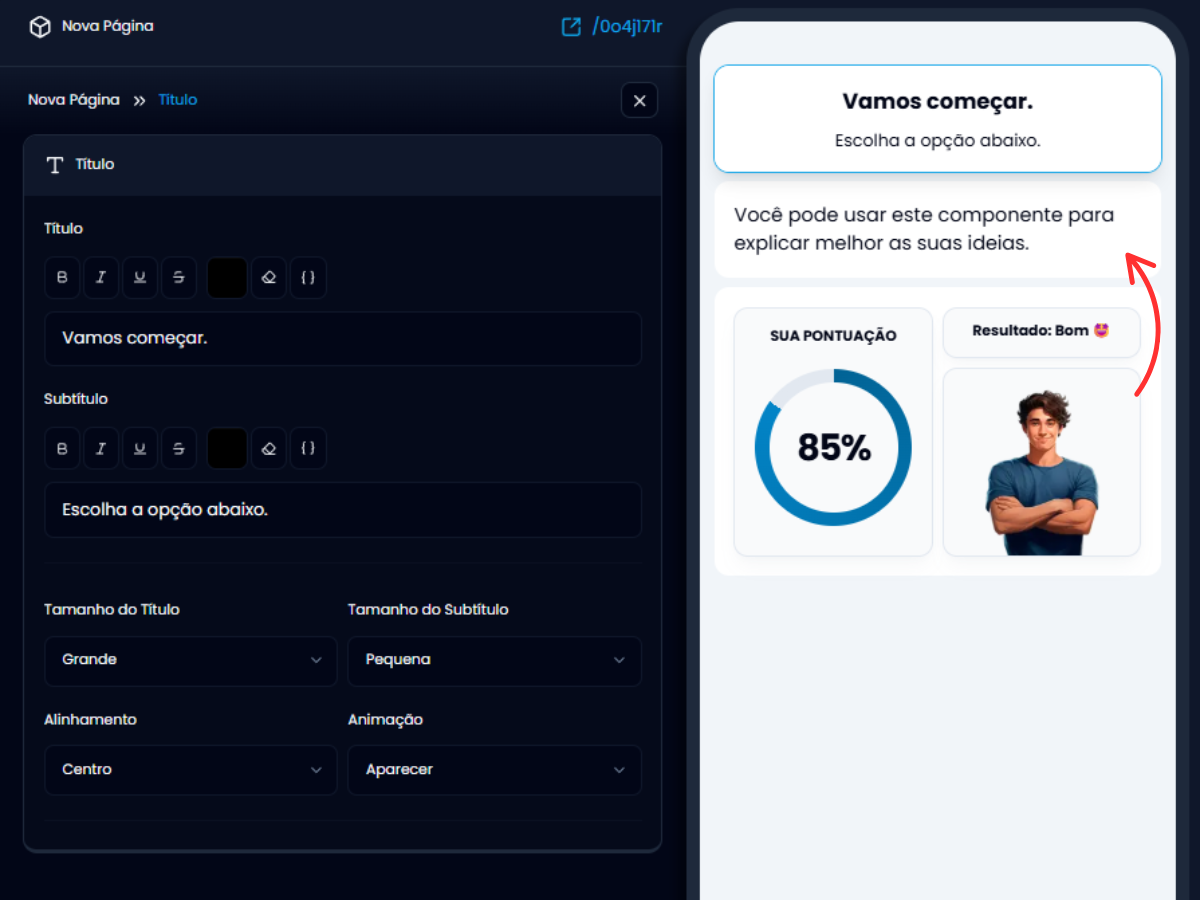
- Click and hold on the element you want to move.
- Drag up or down to the desired position.
- Drop it where you want it to be.
Getting to know all XQuiz elements
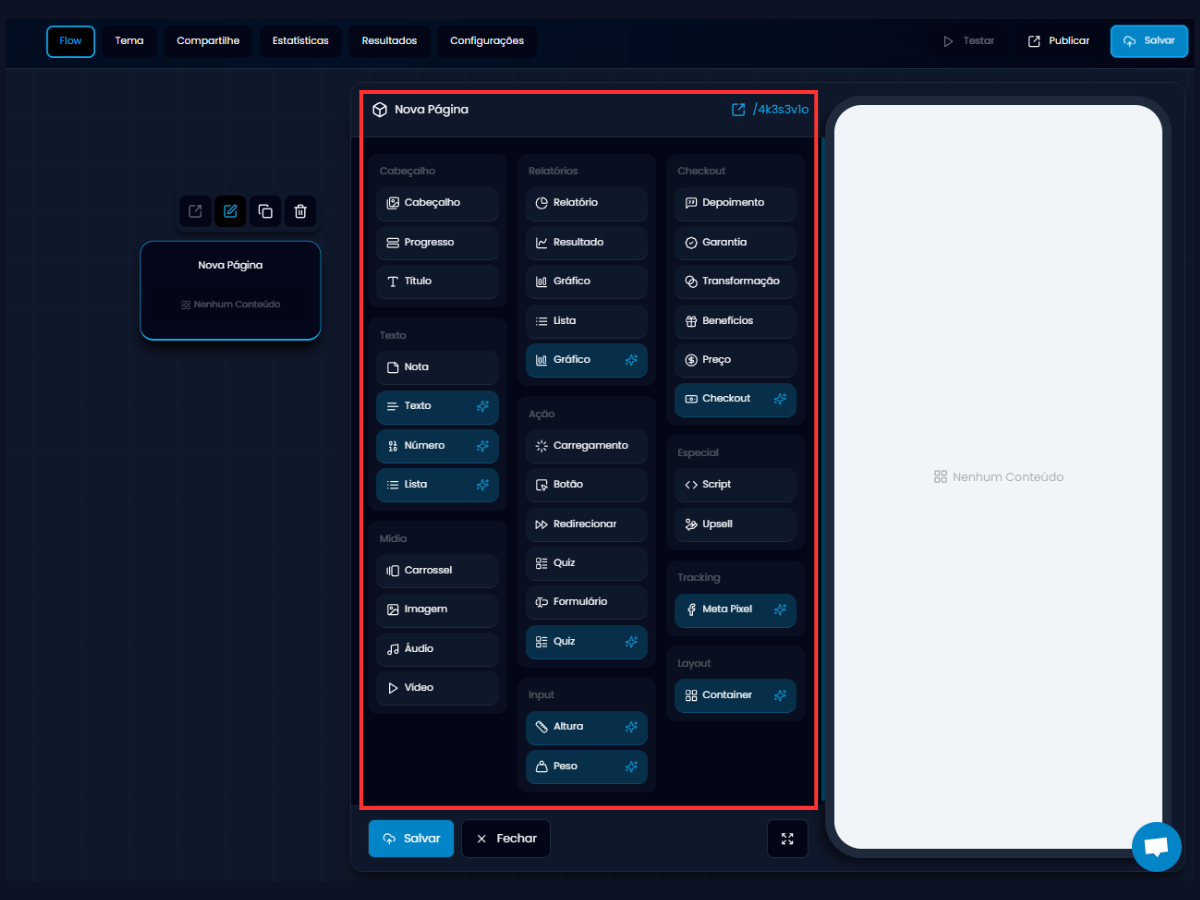
- Header (header, title, progress).
- Text (text, note, number, list).
- Media (image, video, audio, carousel).
- Action (button, loading, quiz, redirect, form).
- Reports (report, graphs, result, list).
- Checkout (testimonial, guarantee, transformation, price, benefits).
- Special (scripts and upsell).
- Tracking (meta pixel).
- Layout (container).
- Input (height and weight).