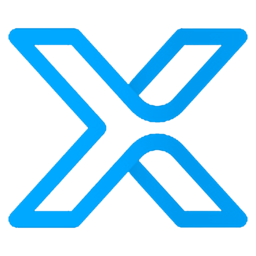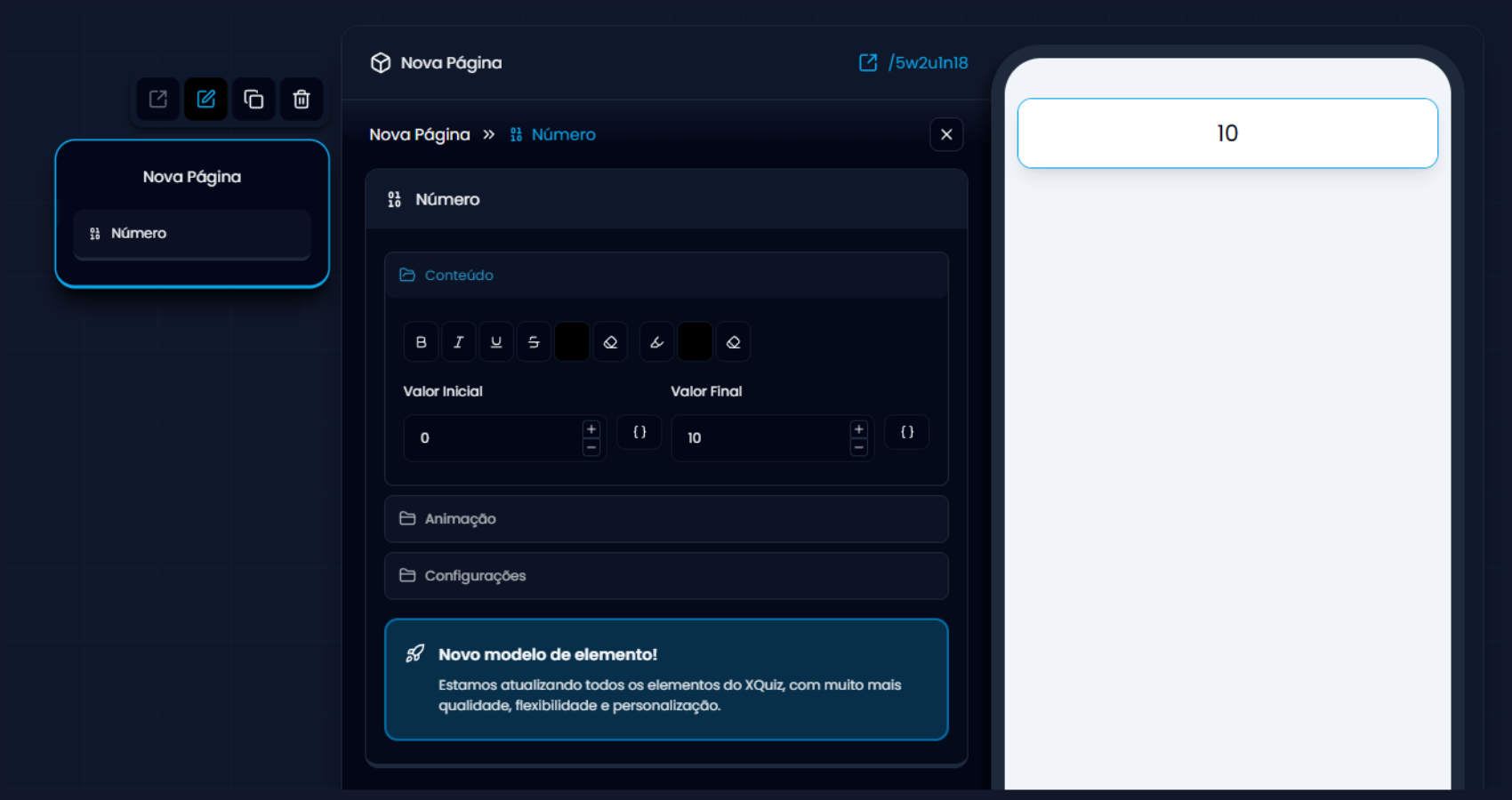
- Show the final score of the quiz or test.
- Present data (such as percentage, value, count, weight).
- Create engaging numerical animations (e.g., from 0 to 100).
- Initial and final value: defines where the count starts and ends (e.g., from 0 to 10).
- Animation type (e.g., Count up or down).
- Duration: how long it takes for the number to animate to the final value (in seconds).
- Type: you can choose if it will be a number, percentage, or other format.
- Size: You can choose the size of the displayed number.
- Alignment: left, center, or right.
- Decimals: define how many decimal places the number should have (0, 1, 2…).
- Separator: choose between period or comma to separate thousands.