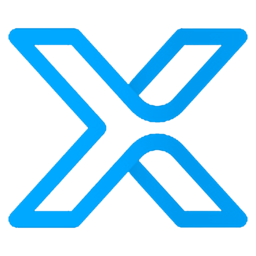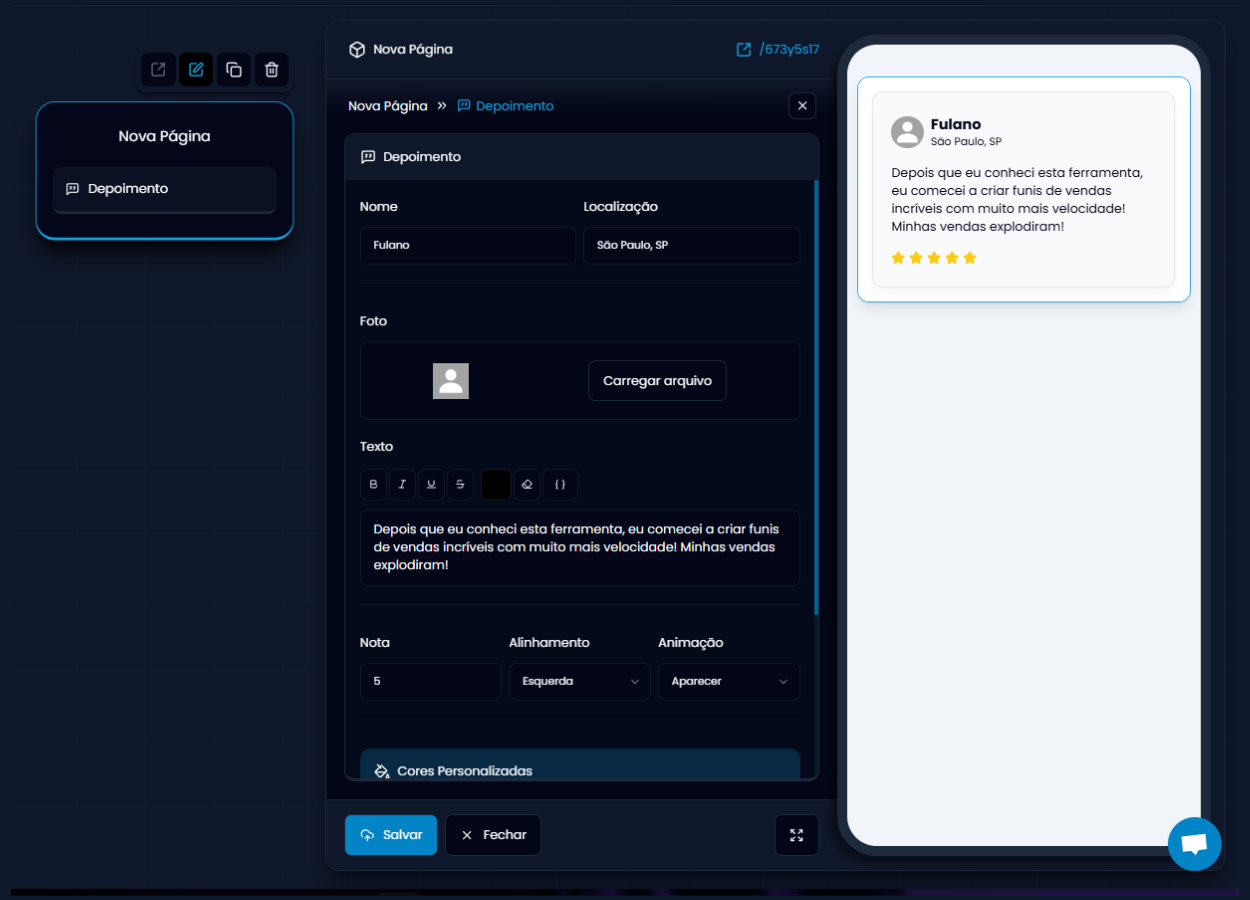
- Insert a real or simulated report from a client.
- Increase confidence and generate emotional connection with the audience.
- Reinforce the benefits of the product, service, or quiz experience.
- Name of the person (real or fictional) who gave the testimonial.
- City and state or any other location description.
- Add an image to humanize and give more authenticity to the testimonial.
- Write the main content of the testimonial, with formatting options (bold, italic, underline, color, etc.).
- Define a rating from 1 to 5 stars (ideal for positive reviews).
- Align text to left, center, or right.
- Choose how the testimonial block will appear on screen.
- Background: block background color.
- Borders: testimonial border color.
- Text: written content color.
- Focus: rating stars color.