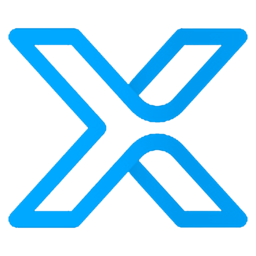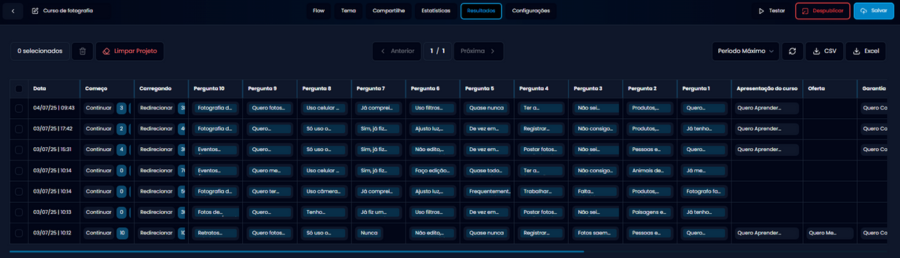
- Start, Loading – can be initial or transition pages.
- Question 1, Question 2… – pages with questions.
- Course Presentation, Offer, Guarantee – offer, presentation, or closing pages.
- The first column shows the date and time when each person started the quiz.
- The path they took (which pages they answered);
- The responses given at each stage;
- Whether they reached the offer or not;
- Whether they clicked action buttons (like “buy”, “guarantee”, etc.).
- CSV
- Excel
- Do deeper analysis;
- Integrate with spreadsheets;
- Import to your CRM or automation tool.
- Use the period filter to see results from a specific date.
- Navigate between result pages with the “Previous” / “Next” buttons.
- Track the progression rate between quiz pages;
- Understand what leads are responding;
- Identify dropout points;
- See who clicked on the offer;
- Export everything to analyze in Excel, Google Sheets, etc.