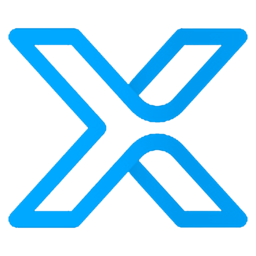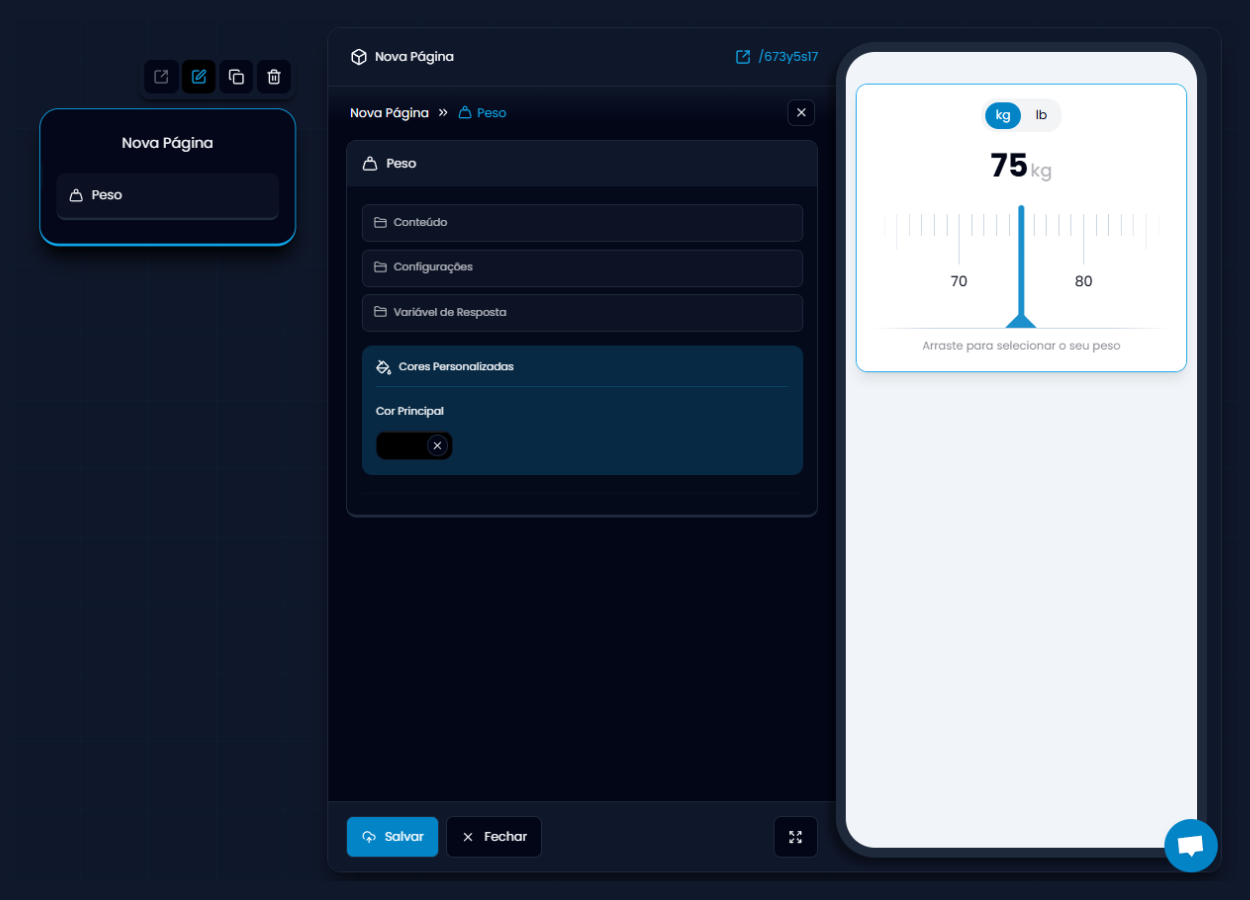
- Capture user weight in a visual and easy way.
- Personalize quiz results based on responses.
- Store the value as a variable for later use.
- Unit: choose between kilograms (kg) or pounds (lb).
- Initial Weight: value that will be displayed when the element loads.
- Minimum and Maximum Weight: define selection limits.
- Footer text: customize the text below the selector (e.g., “Drag to select your weight”).
- Template: horizontal.
- Animation: choose how the element will appear on screen.
- Alignment: left, center, or right.
- Save result in variable: create a variable and store the response for later use (e.g., weight).
- Include unit: if activated, the saved value includes “kg” or “lb” (e.g., “75kg”).
- Primary Color: customize the slider control and measurement unit color.